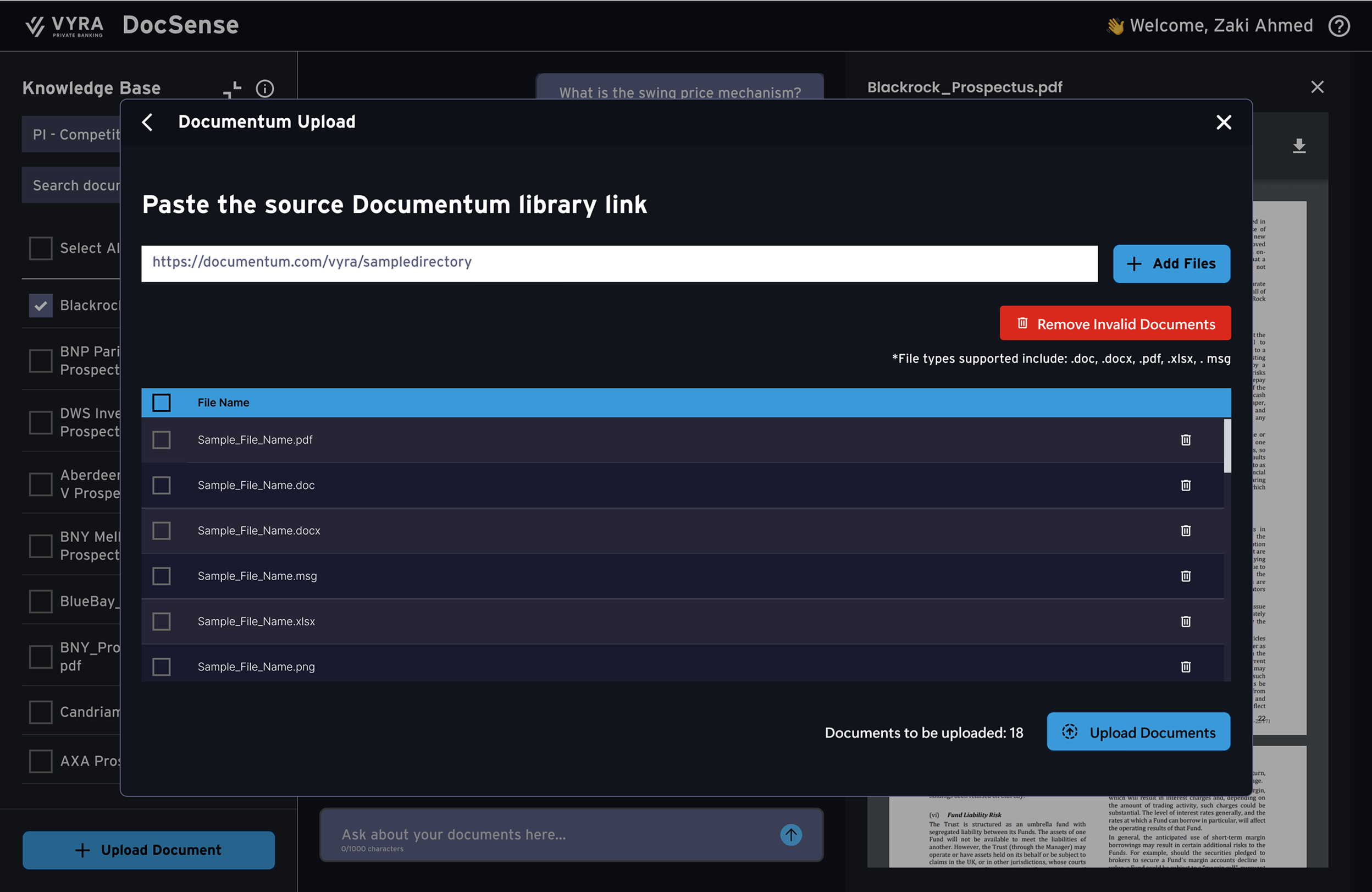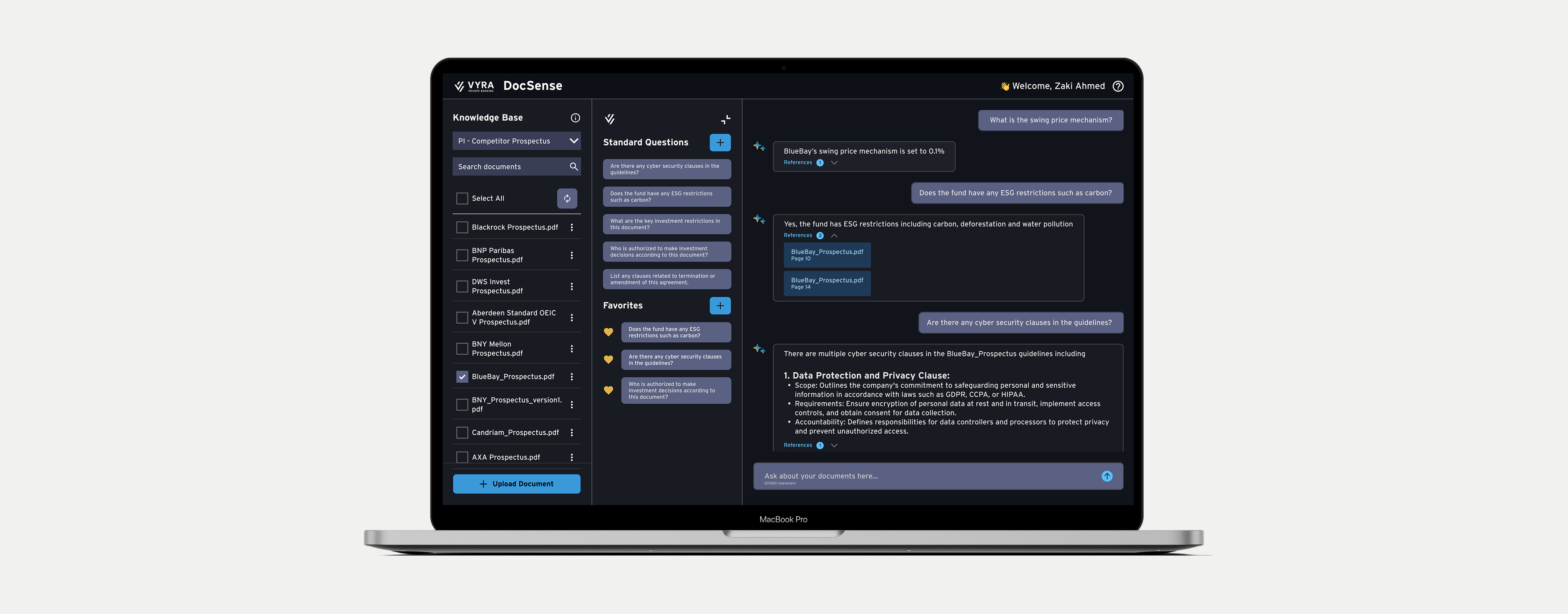Empowering Investment Operations with DocSense’s Gen AI Capabilities
overview
DocSense is a custom-built Generative AI-powered application designed to support the Investments and Fixed Income business groups at VYRA (this is a fictional name of a business to not expose the client’s name). Developed using Microsoft Power Apps Canvas and integrated with Azure OpenAI, DocSense enables users to upload, manage, and query financial documents—such as investment manager agreements, competitor prospectuses, and amendments—using natural language. The tool is tailored to each affiliate group’s specific needs, providing knowledge base management, AD group-based role controls, and document ingestion via manual upload, SharePoint, or Documentum integration. Built with a modular UI and responsive layout, it also includes robust PDF viewing, token-aware document parsing, and a customizable system message layer to fine-tune prompts for enterprise compliance and precision.
From a business value perspective, DocSense accelerates high-effort, manual tasks such as combing through legal or fund documentation—reducing what would be 30+ hours of effort to just minutes. For the Fixed Income team, it surfaces key language in contracts related to client qualifications and portfolio restructuring. For Investments, it enables competitive intelligence by extracting fund-level insights across hundreds of legal documents. The system allows each affiliate group to manage its own isolated environment, while leveraging a unified backend architecture for scale and maintainability. DocSense stands as an example of how GenAI can enhance operational productivity, regulatory clarity, and strategic insight in complex financial workflows.
role
Product Designer, Product Manager
tools
Figma, FigJam, Jira, Power Apps Canvas
More visuals from the chat RAG investments solution
Standard Questions and Favorites
This allows users to quickly select questions to ask documents from a standard list (set by the business admin of this project space) and users personal favorite questions more specific for their personal role types.
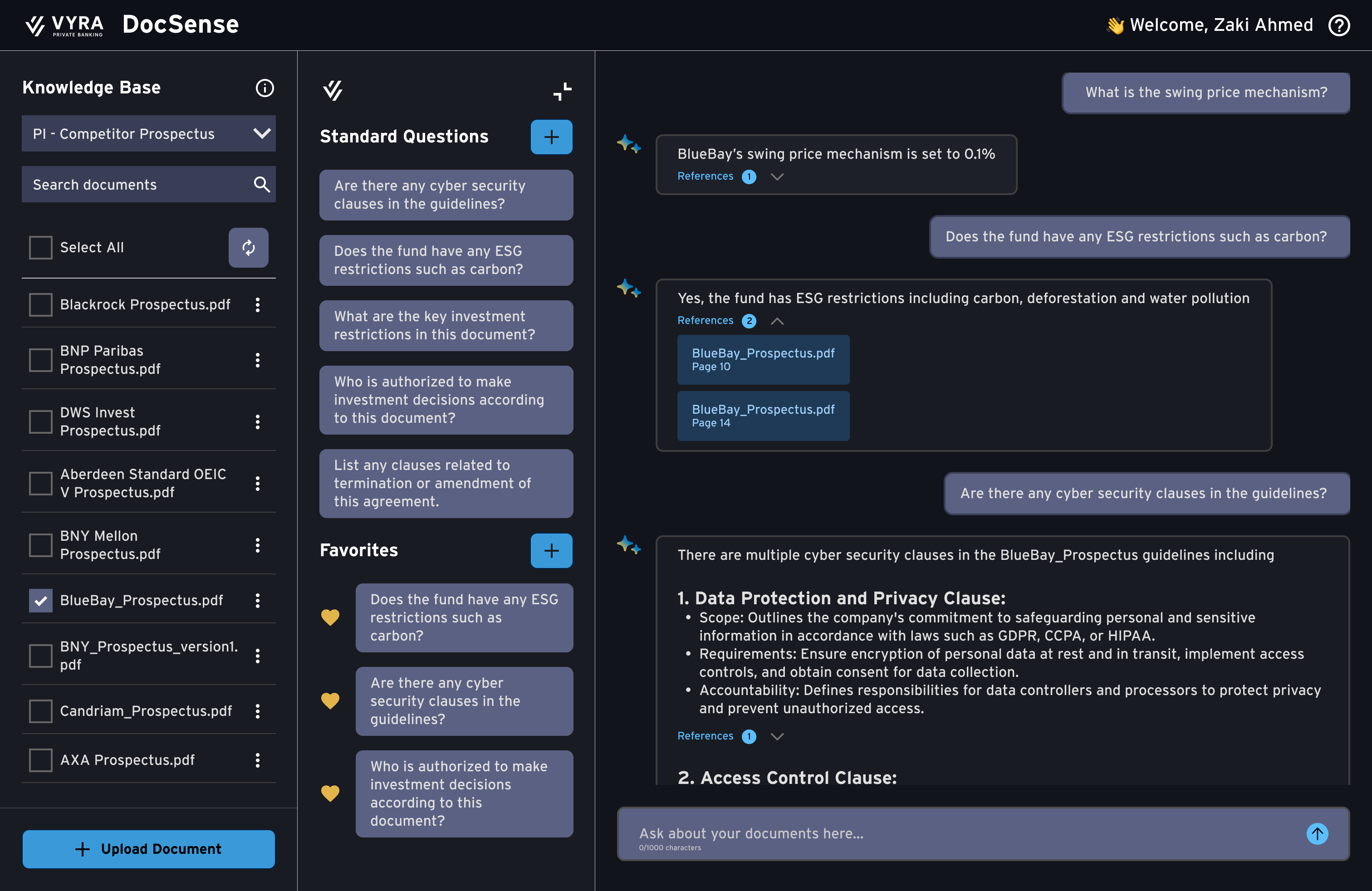
PDF Viewer highlighting answer references
This allows users to click directly to where a documents answer reference is from and view that information highlighted.
_KmX3s8Ows_.png?updatedAt=1750965621397)
Document upload management area
This allows users to upload documents from 3rd party CRM’s and manage those documents before uploading.